M3 MacBook Air Review: Premier 13-Inch Laptop for Apple Fans
The M3 MacBook Air has extremely impacted the laptop market, especially among Apple enthusiasts. This review delves into the features, performance, and overall design of the new 13-inch MacBook Air, highlighting why it stands out as one of the best laptops available today.

Let’s explore the details of this remarkable device.
Overview of the M3 MacBook Air Lineup
The MacBook Air lineup has evolved over the years, consistently offering lightweight designs and powerful performance. With the introduction of the M3 MacBook Air, Apple reaffirms its commitment to delivering a superior user experience. The 13-inch model joins the ranks of other formidable options, including the M1 and M2 MacBook Airs, catering to a wide range of consumer needs.
For a similar top-tier laptop experience, check out our Lenovo Yoga 9i 14 2-in-1 Laptop Review.
What’s New in the M3 MacBook Air?
The M3 MacBook Air introduces the cutting-edge Apple M3 chip, offering improved performance and efficiency compared to its predecessors.
This new chip enhances processing speed, graphics capabilities, and overall responsiveness, making it an ideal choice for both casual users and professionals.
With up to 16GB of memory, the new MacBook Air ensures a smooth multitasking experience, setting a new standard for ultra-portable laptops.
For another high-performance option, consider our HP Spectre x360 2-in-1 Laptop Review.
Target Audience for the MacBook Air M3
The target audience for the MacBook Air M3 includes students, professionals, and creative individuals seeking a reliable and stylish laptop.
Its lightweight design and robust performance make it perfect for on-the-go use, while the enhanced capabilities cater to those who require a powerful machine for tasks like video editing or software development. This versatility solidifies the MacBook Air as a favorite among Apple’s offerings.
If you’re a business professional, you might also like our Lenovo ThinkPad X1 Carbon Gen 12 Review for its sleek design and powerful performance.
Specifications of the M3 Air (2024)
- Brand: Apple
- Model: MacBook Air (2024)
- Display: 13.6-inch Liquid Retina (2560 x 1600 pixels)
- Processor: Apple M3 chip (8-core CPU, up to 10-core GPU)
- RAM: 16GB
- Storage: 512GB SSD
- Graphics: Integrated Apple M3 GPU
- Battery Life: Up to 18 hours
- Weight: 2.7 pounds (1.22 kg)
- Camera: 1080p FaceTime HD
- Ports:
- 2 Thunderbolt/USB 4 ports
- 3.5mm headphone jack
- Connectivity: Wi-Fi 6, Bluetooth 5.0
- Color: Midnight
Looking to upgrade? Check the latest prices on the M3 MacBook Air and experience Apple’s best 13-inch laptop today!
Looking to upgrade? Check the latest prices on the M3 MacBook Air and experience Apple’s best 13-inch laptop today!
Pros and cons:
Pros:
- Portable and lightweight design, easy to carry around.
- Powerful M3 chip for fast, smooth performance.
- Long battery life, up to 18 hours on a single charge.
- High-quality display with vibrant colors and sharp resolution.
- Excellent camera and sound quality for video calls and media consumption.
- AppleCare+ offers extended protection and accidental damage coverage.
Cons:
- Limited port selection, making dongles necessary for some users.
- 60Hz refresh rate, which might not appeal to gamers.
- Price can be high, especially with AppleCare+ included.
- Not suited for high-end gaming or intensive video editing tasks.
Design and Build Quality
Dimensions of the 13-inch MacBook Air
The M3 MacBook Air boasts a sleek and compact design, characteristic of the 13-inch model. Its dimensions make it easy to carry, whether in a backpack or a briefcase.
Weighing only a few pounds, this new laptop is designed for portability, ensuring that users can seamlessly transition between work, school, and leisure while enjoying a powerful computing experience.
Material and Aesthetics
Apple has always prioritized aesthetics in its products, and the M3 MacBook Air is no exception. Constructed from high-quality materials, the laptop features a premium aluminum chassis that exudes elegance and durability.
The sophisticated finish and slim profile not only enhance its visual appeal but also reflect Apple’s commitment to producing devices that are as stylish as they are functional.
If you’re looking for something with more ports and performance, check out our Dell XPS 15 9530 Laptop Review (2023).
Portability of the New MacBook Air M3
The portability of the new M3 MacBook Air is one of its standout features. With its lightweight design and thin profile, users can easily slip it into a bag and take it anywhere.
Whether you’re working from a coffee shop, attending classes, or traveling, this 13-inch air model ensures that you have a powerful laptop that fits your lifestyle without compromising on performance.
Performance of the M3 Chip

Understanding the Apple M3 Chip
The Apple M3 chip represents a significant advancement in Apple’s silicon technology, designed to deliver enhanced performance and efficiency. Built using a state-of-the-art architecture, the M3 chip boasts impressive processing power and integrated graphics capabilities.
This new chip is specifically optimized for the 13-inch MacBook Air, ensuring that users experience faster load times and smoother multitasking, setting a new benchmark for ultra-portable laptops.
Comparative Performance: M3 vs Previous Generations
When comparing the M3 MacBook Air to previous generations like the M1 and M2, the performance leap is notable. The M3 chip outperforms its predecessors by providing faster processing speeds and improved graphics, which are particularly evident during demanding tasks such as video editing and gaming.
Apple claims that this chip is not only more powerful but also more energy-efficient, extending battery life while maintaining high-performance levels, especially in the 13-inch model.
Real-World Usage and Benchmarks
In real-world usage scenarios, the M3 MacBook Air excels across various applications, from everyday tasks to professional-grade software like Pixelmator Pro.
Benchmarks demonstrate that the M3 chip significantly outperforms the M1 and M2 counterparts, particularly in multi-core processing tasks.
This efficient processing enables seamless multitasking, allowing users to run several applications simultaneously without noticeable lag, reinforcing the M3 MacBook Air’s reputation as one of the best laptops on the market.
Display Quality and Features
Screen Specifications of the 13-inch Display
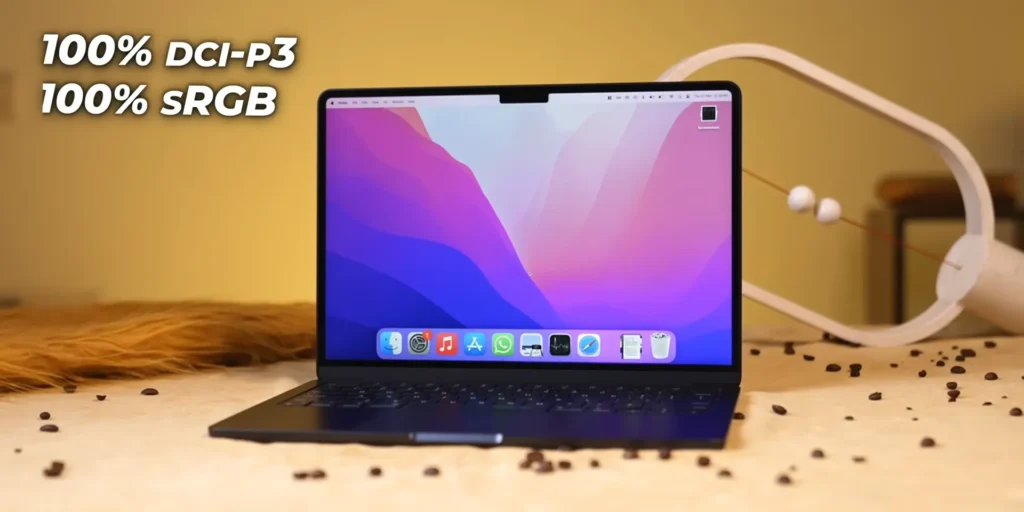
The 13-inch display of the M3 MacBook Air is designed to offer an immersive viewing experience, boasting high-resolution specifications that ensure crisp visuals.
With excellent pixel density, this screen brings images and text to life, making it ideal for both work and entertainment. The compact 13-inch size ensures that the laptop remains portable, while still delivering impressive clarity and detail, a hallmark of Apple’s commitment to quality in their products.
Color Accuracy and Brightness
Color accuracy and brightness are standout features of the 13-inch MacBook Air’s display. With support for the P3 wide color gamut, the M3 MacBook Air produces vibrant colors that are true to life, making it a preferred choice for creative professionals.
Coupled with impressive brightness levels, users can comfortably use the laptop in various lighting conditions, ensuring that the display remains legible and visually appealing, whether in bright sunlight or low-light environments.
Comparing 13-Inch and 15-Inch Models
When comparing the 13-inch MacBook Air to the 15-inch model, several differences emerge that cater to distinct user preferences. The 15-inch version offers a larger display, ideal for those who prioritize screen real estate for multitasking or creative work.
However, the 13-inch model maintains a more compact and portable form factor, making it perfect for users who value lightweight design without sacrificing performance. Both models leverage the power of the Apple M3 chip, ensuring exceptional performance across the board.
Battery Life and Efficiency
Battery Performance in Daily Use
The M3 MacBook Air showcases impressive battery performance that caters to the demands of daily use. Users can expect up to 18 hours of battery life, allowing for extended productivity without frequent interruptions for charging.
This longevity makes it an exceptional choice for students and professionals alike, who require a reliable laptop for tasks ranging from web browsing to intensive applications like Pixelmator Pro.
Charging Time and Efficiency
Charging time plays a crucial role in the overall efficiency of the M3 MacBook Air. Thanks to Apple’s advanced power management, the new MacBook Air can reach a significant charge in just under an hour.
This quick charging capability ensures that users spend less time tethered to a power source, enhancing the overall convenience and usability of the laptop, especially for those who are always on the go.
How the M3 Chip Affects Battery Life
The Apple M3 chip significantly contributes to the battery life of the MacBook Air, optimizing power consumption without compromising performance.
By employing an efficient architecture, the M3 chip reduces the energy required for demanding tasks, ensuring that the laptop can handle video editing or multitasking while extending the battery’s lifespan. This balance of power and efficiency makes the M3 MacBook a standout in its class.
Connectivity and Ports
Available Ports on the M3 MacBook Air

The M3 MacBook Air includes a versatile array of ports, catering to various connectivity needs. With two Thunderbolt 4 ports, users can connect external displays or high-speed storage devices seamlessly.
Additionally, the inclusion of a headphone jack ensures compatibility with traditional audio accessories. This thoughtful range of ports enhances the overall user experience, making the new MacBook Air adaptable for both personal and professional use.
Wireless Connectivity Options
Wireless connectivity options on the M3 MacBook Air are robust, featuring the latest Wi-Fi 6 technology. This ensures faster internet speeds and a more reliable connection for streaming and downloads.
Additionally, Bluetooth 5.0 support allows for seamless pairing with accessories like wireless headphones or mice. These advancements in wireless technology position the M3 MacBook Air as a strong contender for users who prioritize connectivity in their devices.
Compatibility with Accessories
Compatibility with a wide range of accessories is a key feature of the M3 MacBook Air. Whether it’s the latest peripherals designed for the Apple ecosystem or third-party devices, the laptop ensures that users can enhance their productivity.
This compatibility extends to various docks, monitors, and even the 15-inch MacBook Air accessories, further solidifying the M3 MacBook Air’s status as a versatile choice for any user looking to optimize their setup.
Software and Features
macOS Experience on the M3 MacBook Air
The M3 MacBook Air runs on the latest macOS, offering a refined user experience that maximizes the capabilities of the Apple M3 chip. Users can expect smooth navigation and seamless integration with other Apple devices, enhancing productivity.
The operating system is optimized for the 13-inch model, ensuring that features like Mission Control and Split View work flawlessly, leveraging the power of the M3 chip to deliver a responsive and efficient workflow.
Unique Features of the New MacBook Air
This new MacBook Air introduces several unique features that set it apart from previous models. Not only does the M3 chip provide increased performance, but the laptop also includes a stunning Retina display with True Tone technology.
This ensures that colors appear vibrant and accurate, whether working on creative projects or enjoying media. Additionally, the improved speakers deliver an immersive audio experience, making the M3 MacBook Air a well-rounded choice for entertainment and productivity alike.
Future Software Updates and Longevity
One of the significant advantages of investing in the M3 MacBook Air is its commitment to future software updates. Apple regularly provides macOS updates, ensuring users benefit from the latest features and security enhancements.
With the M3 chip and 16GB of memory, this laptop is built for longevity, giving users confidence that their investment will remain relevant and powerful for years to come, even as software demands evolve.
Pricing and Availability
Cost Comparison with Other Laptops
When considering the cost of the M3 MacBook Air, it’s essential to compare it with other laptops in the market. While the base price is competitive for a premium laptop, the features and performance of the M3 chip make it a standout choice.
Compared to Intel MacBook Air models and even the M2 MacBook Air, the new MacBook Air offers enhanced performance at a similar price point, making it a compelling option for users looking for value in their next laptop purchase.
Where to Buy the M3 MacBook Air
The M3 MacBook Air is widely available through various retailers, including the Apple Store, Best Buy, and authorized resellers.
Online platforms also offer the new MacBook Air, often providing incentives such as discounts or bundled accessories.
For those looking to purchase the 13-inch model, it’s advisable to check multiple sources to find the best deal, especially during promotional events or back-to-school sales.
Value for Money Assessment
Assessing the value for money of the M3 MacBook Air reveals that it offers significant returns on investment for users. Its combination of cutting-edge technology, portability, and extensive battery life makes it a worthy contender in the laptop market.
For students and professionals alike, the performance capabilities of the M3 chip in this 13-inch Air model justify the price, especially considering the longevity expected from Apple’s ecosystem.
Is the M3 MacBook Air Right for You?
Who Should Buy the M3 MacBook Air?
The M3 MacBook Air is an excellent choice for a diverse range of users. Students looking for a lightweight, portable laptop for studies will find the performance adequate for multitasking and productivity.
Creative professionals, such as graphic designers or video editors, will appreciate the enhanced capabilities of the M3 chip and the vibrant Retina display, making it a versatile tool for various applications.
Don’t miss out! See current prices for the M3 MacBook Air and elevate your Apple experience.
Alternatives to Consider
While the M3 MacBook Air is an exceptional laptop, potential buyers may also consider alternatives like the 15-inch MacBook Air or the MacBook Pro line.
The 15-inch version offers a larger screen for those who prioritize display size, while the MacBook Pro provides additional power for demanding tasks. Evaluating these options against the 13-inch MacBook Air ensures that users find the best fit for their needs and budget.
Final Thoughts on the 13-Inch Laptop
The 13-inch MacBook Air M3 is one of the best available laptops. It seamlessly combines elegance, performance, and functionality, appealing to a broad audience. With the state-of-the-art Apple M3 chip, this laptop not only meets but exceeds expectations, solidifying its place as a top contender in Apple’s lineup of laptops.
FAQs:
Is it worth buying a MacBook Air M3?
Yes, the MacBook Air M3 is worth it if you want a lightweight, portable laptop with excellent performance and long battery life. It’s great for everyday tasks, creative work, and general productivity, but not for heavy gaming or video editing.
Is 8GB RAM enough with the M3 chip?
For most users, 8GB RAM is enough when paired with the efficient M3 chip. It handles everyday tasks, web browsing, and light multitasking well. However, if you work with large files or use resource-heavy applications like video editing software, 16GB might be a better choice.
What is the downside of a MacBook Air?
The main downside is the limited number of ports (only two USB-C/Thunderbolt), which might require dongles for some users. Also, it’s not designed for demanding tasks like 3D rendering or heavy gaming.
What is the difference between the M2 and M3 chip?
The M3 chip offers better performance and energy efficiency than the M2. It has improved CPU and GPU cores, making tasks faster and providing a smoother experience, especially for creative work and multitasking.
Does the MacBook Air M3 have a touchscreen?
No, the MacBook Air M3 does not have a touchscreen. Apple has not introduced touchscreens to its MacBook Air lineup yet.
What is the battery life of the MacBook Air M3?
The MacBook Air M3 offers up to 18 hours of battery life, making it ideal for all-day use without needing a charge.
How long do MacBook Airs last?
MacBook Airs typically last 5-7 years with proper care. Performance can remain solid over the years, especially with software updates from Apple.
What’s the difference between a MacBook Pro and a MacBook Air?
The MacBook Pro is more powerful and designed for professional tasks like video editing and software development. It has more ports, better cooling, and a brighter screen. The MacBook Air is lighter, more portable, and better suited for general use like web browsing, writing, and light creative work.








