Asus Zenbook Duo 2024 (UX8406) Review: The Ultimate Dual Screen Laptop
The Asus Zenbook Duo 2024 (UX8406) takes laptop innovation to the next level with its unique design, power-packed performance, and impressive dual-screen setup. In a world where multitasking has become the norm, integrating a second screen into your laptop offers an unusual edge.

This review will dive into the standout features, battery performance, display specifications, and much more, providing insights into why this dual-screen laptop is the ultimate choice for professionals, gamers, and creators alike.
Check out the latest pricing and availability on Amazon!
What Makes the Asus Zenbook Duo 2024 Stand Out?
This laptop is not just another device; it’s a game-changer. Its most obvious standout feature is its innovative dual-screen design.
Featuring a primary 14-inch OLED display and a secondary ScreenPad Plus, this laptop enhances multitasking capabilities for various workflows.
But it’s not just the dual monitors that make this laptop shine. With a Core Ultra 9 processor, 32GB of RAM, and Intel Arc Graphics, the Zenbook Duo 2024 offers serious power under the hood.
The multi-core processor ensures seamless performance for users juggling multiple applications whether editing videos for YouTube, running design software, or even engaging in some gaming.
Overview of the Asus Zenbook Duo Features
- Dual 14” OLED Display: Boasts 3K resolution (2880 x 1800), a 120Hz refresh rate, and 100% DCI-P3 color accuracy.
- Intel Core Ultra 9-185H: An ultra-fast Intel Core i9 processor that reaches up to 5.10 GHz.
- 32GB RAM and 1TB SSD: Designed for users who need abundant memory and storage for demanding applications.
- Portable and Lightweight: Weighs only 3.64 lbs with a slim profile of just 0.78 inches.
- Windows 11 Home: Equipped with AI-powered features like Windows Copilot for enhanced productivity.
Innovative Dual-Screen Design

Mode, depending on their needs. Additionally, dimming the secondary screen and reducing the brightness of the primary OLED monitor can extend battery life for long sessions.
The Zenbook Duo’s second screen—the ScreenPad Plus—is where the magic happens. This multi-monitor setup enables users to expand their workspace, especially in landscape mode.
Whether editing video timelines, managing multiple windows, or using the virtual keyboard, the secondary display opens up endless possibilities for more effective multitasking.
Comparison with Previous Models
Compared to earlier models, the Asus Zenbook Duo 2024 has made significant improvements. The integration of OLED technology in both screens significantly enhances brightness and color accuracy.
The frame rate of 120Hz ensures smooth transitions, making it superior to its predecessors. The hinge design is also more refined, allowing better airflow and a more ergonomic viewing angle. If you’re interested in exploring another high-performance laptop with exceptional features, check out our Dell XPS 15 9530 review for a detailed comparison.
How Does the Battery Life of the Asus Zenbook Duo 2024 Perform?
Battery life is a crucial factor for a dual-screen laptop, and Asus has delivered impressive results with the Zenbook Duo 2024. With a 75Wh electric battery, the laptop can last up to 13.5 hours in single-screen mode and 10.5 hours in dual-screen mode.
Battery Performance in Real-World Usage
In real-world usage, where tasks like video playback, browsing, and document editing are common, the battery holds up well. For users heavily relying on dual screens or AI-powered applications, battery life may diminish slightly but remains solid overall.
Optimizing Battery Life for Productivity
To maximize battery performance, users can switch between different modes, like Desktop Mode and Sharing
Battery Life Compared to Other Dual-Screen Laptops
In comparison to other dual-screen laptops, such as the Lenovo Yoga or Dell XPS, the Zenbook Duo 2024 stands out with its balanced performance.
While some competitors might offer slightly longer battery life, few can match the Zenbook Duo’s performance with two active OLED screens and Intel Arc Graphics running simultaneously.
What are the Screen Specifications of the Asus Zenbook Duo 2024?
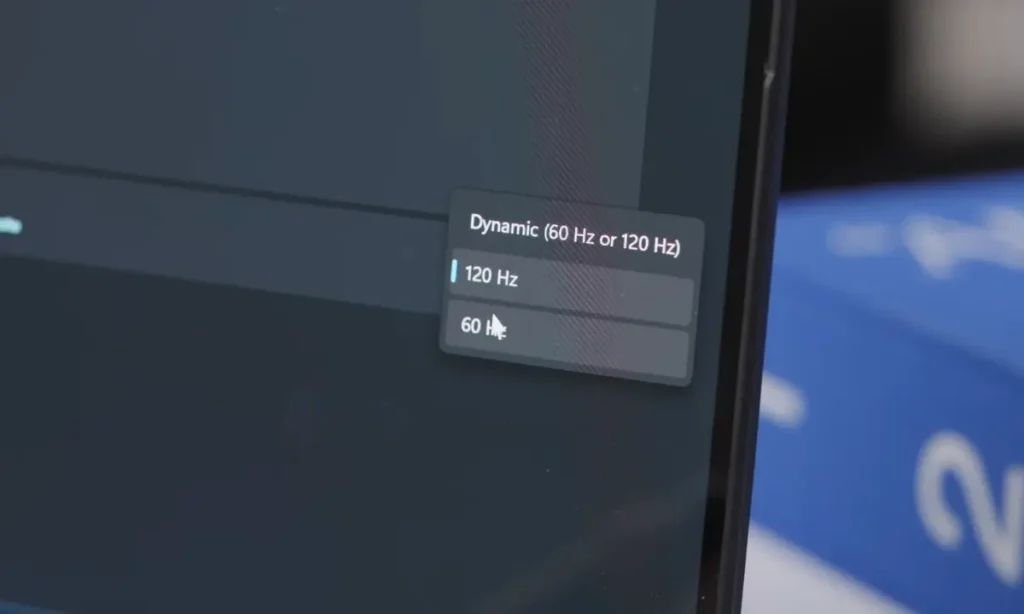
The primary display is a 14-inch OLED panel that offers a resolution of 3K (2880 x 1800) and a 120Hz refresh rate. The 500-nit brightness allows for vibrant visuals even in brightly lit environments.
The Pantone-validated color accuracy ensures that creatives working with color-sensitive tasks, such as designers and video editors, get top-notch results.
OLED Technology and Its Benefits
One of the key highlights of the Asus Zenbook Duo 2024 is the integration of OLED technology. For a deeper understanding of the benefits of OLED technology, check out this article. OLED delivers deeper blacks, vibrant colors, and better contrast ratios compared to traditional LCD panels. This enhances the viewing experience, whether you’re consuming content, designing, or simply browsing.
Screen Brightness and Color Accuracy
The laptop’s 500-nit brightness makes it suitable for outdoor work or brightly lit rooms. The 100% DCI-P3 color gamut ensures precise colors, which is crucial for professionals in fields like graphic design and video production.
How Does the Keyboard and Touchpad of the Asus Zenbook Duo 2024 Feel?
The keyboard layout is compact but comfortable. The backlit keyboard ensures usability in low-light conditions, while the key travel feels satisfying, making typing for long periods easy.
Additionally, the touchpad is intuitive, although smaller than conventional laptops due to the space taken up by the ScreenPad Plus.
Keyboard Layout and Typing Experience
Typing on the Asus Zenbook feels responsive, and the keyboard backlight adds convenience. The laptop’s ergonomic design makes it easy to switch between the virtual keyboard on the ScreenPad Plus and the physical keyboard when needed.
Touchpad Usability and Features
While the touchpad is smaller, it includes virtual numeric keys and precision gestures. It’s functional but can feel cramped compared to other laptops, such as the MacBook Pro or Dell XPS.
Comparing with Other Asus Zenbook Models
Compared to other models in the Asus Zenbook lineup, the Zenbook Duo 2024’s keyboard and touchpad feel unique due to the dual-screen layout.
While typing on the MacBook Air or Lenovo Yoga may offer more space, the Zenbook Duo’s multi-screen workflow compensates with added functionality.
Is the Asus Zenbook Duo 2024 Good for Gaming?
Although the Intel Arc Graphics aren’t typically associated with gaming, they still perform well, handling most modern games at decent settings. The 3K OLED display and 120Hz refresh rate also ensure smooth gameplay and vivid visuals.
Gaming Performance and Benchmarks
Benchmarks show that the Zenbook Duo 2024 can run popular titles like Fortnite or League of Legends at medium to high settings.
While it may not match the power of dedicated gaming laptops like the Asus ROG or Alienware models, it’s more than capable of casual and mid-range gaming.
Graphics and Processor Capabilities
With Intel Arc Graphics and the Intel Core Ultra 9 processor, the Zenbook Duo is built to handle high-definition content. It’s also AI-ready, making it suitable for machine-learning tasks and more intensive computational work.
Comparison with Other Gaming Laptops
Compared to other gaming laptops, the Zenbook Duo 2024 falls between a MacBook Pro and a Lenovo Legion in terms of gaming performance.
It lacks the high-end graphics card power of a dedicated gaming machine but compensates with its dual-screen versatility and multitasking capabilities.
What Ports and Connectivity Options Does the Asus Zenbook Duo 2024 Offer?

Connectivity is a strong point for this model. It comes with a wide array of ports, including Thunderbolt 4, USB-C, USB-A, and an HDMI port.
“Need versatile connectivity options? Find the Asus Zenbook Duo 2024 on Amazon and stay connected effortlessly.”
Available Ports and Their Uses
Here’s a table summarizing the available ports on the Zenbook Duo 2024:
| Port Type | Function |
| Thunderbolt 4 | Charging, data transfer, external monitors |
| USB-C | Data transfer, charging |
| USB-A | Traditional USB connectivity |
| HDMI | Connect to external displays |
| Headphone Jack | Audio output for headphones or speakers |
These ports ensure that the Zenbook Duo is compatible with a wide range of external devices, making it highly adaptable for professional use.
Wireless Connectivity and Bluetooth
Wireless connectivity includes Wi-Fi 6E and Bluetooth 5.2, ensuring fast and stable connections for streaming, conferencing, and data transfer.
Compatibility with External Devices
With Thunderbolt support, the laptop can connect to high-resolution external displays and transfer large files at high speeds. This is perfect for those who need a flexible workstation, such as content creators or video editors.
Bottom Line:
If you’re considering stepping into the future of laptops with a dual-screen experience, the Asus ZenBook Duo is worth your attention. It’s an excellent choice for those who want to boost productivity without lugging around an extra monitor, especially if you’re always on the go for events or trade shows.
While it might not replace my setup with an external monitor and macOS, I can see how this innovative laptop would be a game-changer for many.
If you’re tired of switching between windows and want a seamless multitasking experience in a compact form, this could be the perfect laptop for you. Ready to upgrade your workflow? Don’t miss out.
FAQs:
Q: Is the Asus Zenbook Duo a good laptop?
Yes, the Asus Duo is an excellent laptop, especially for multitaskers and professionals. Its dual-screen design, powerful performance, and OLED display make it stand out.
Q: Is the Asus ZenBook Duo 14 worth buying?
Absolutely! The ZenBook Duo 14 offers incredible productivity with its second screen, sleek design, and powerful internals, making it worth the investment for creatives and professionals.
Q: Who is the competitor of Asus Zenbook Duo 2024?
Competitors include laptops like the Dell XPS 13 and Lenovo Yoga, which offer premium features but lack the innovative dual-screen design of the Zenbook Duo.
Q: Is the Asus Zenbook military-grade?
Yes, the Zenbook Duo 2024 meets US MIL-STD 810H military-grade standards, ensuring durability and reliability in tough conditions.
Q: Who is the Asus Zenbook for?
The duo is perfect for professionals, content creators, and multitaskers who need extra screen space for enhanced productivity.
Q: What is the difference between a MacBook and Zenbook?
The MacBook is known for its seamless macOS and sleek design, while the Zenbook offers a unique dual-screen experience and runs on Windows 11 with powerful multitasking features.
Q: What is the purpose of the Asus Zenbook?
The Zenbook is designed to provide a premium computing experience with a focus on portability, multitasking, and productivity, thanks to its dual-screen innovation.
Q: What processor is in the Zenbook Duo 2024?
The Zenbook Duo 2024 comes equipped with the powerful Intel Core Ultra 9-185H processor, offering top-tier performance.
Q: How long does the Asus Zenbook battery last?
The battery lasts up to 13.5 hours on a single screen and around 10.5 hours in dual-screen mode, providing ample time for work or play.
Q: Can I upgrade to Asus Zenbook Duo RAM?
No, the RAM in the Asus Zenbook Duo is soldered and not user-upgradable.
Q: Is the Asus Zenbook Duo good for engineering?
Yes, the powerful CPU, ample RAM, and dual-screen setup make the Zenbook Duo ideal for engineering tasks that require multitasking and performance.
Q: Is the ASUS ZenBook Duo good for gaming?
While not a dedicated gaming laptop, the Zenbook Duo performs well for casual gaming with its Intel Arc Graphics and high refresh rate display.
Q: What is the refresh rate of the Asus Zenbook Pro Duo?
The Asus Zenbook Pro Duo features a 120Hz refresh rate, ensuring smooth visuals for both productivity and entertainment.








