Dell XPS 15 9530 Laptop Review 2023: Performance Meets Elegance
The Dell XPS 15 9530 is a premium laptop that combines high performance with a sleek design. As a follow-up to last year’s XPS 15, this 2023,24 model brings several enhancements that make it a noteworthy contender in the market of high-end laptops.
In this review, we’ll explore what sets this laptop apart by examining its key features, design, performance, display quality, battery life, gaming capabilities, and overall user experience.

Ready to get the Dell XPS 15 9530?
What Makes the Dell XPS 15 9530 Stand Out in 2023?
Key Features of the Dell XPS 15 9530
The Dell XPS 15 is packed with cutting-edge features that cater to both professionals and enthusiasts. It boasts the latest 13th Gen Intel Core processors, including options for the Core i7-13700H and the more powerful Core i9-13900H.
The laptop also offers up to 64GB of RAM and storage configurations that can go up to a staggering 8TB. The inclusion of the NVIDIA GeForce RTX 4070 GPU makes it a formidable machine for graphic-intensive tasks and gaming. Additionally, the 3.5K OLED display provides an exceptional visual experience, making it one of the best laptops in its class.
Design and Build Quality
The Dell XPS continues the tradition of its predecessors with a premium design featuring a combination of aluminum and carbon fiber materials. The laptop is not only durable but also lightweight, making it easy to carry around.
The bezels are ultra-thin, giving it a modern and sleek look. The build quality is top-notch, with a sturdy hinge and a robust chassis that can withstand daily wear and tear. The laptop also includes Thunderbolt 4 ports and USB-C for versatile connectivity options.
Performance Highlights
Performance is where the Dell 15 truly shines. Equipped with the latest Intel Core i7-13700H or Core i9-13900H CPUs, this laptop handles multitasking and demanding applications with ease.
The NVIDIA GeForce RTX 4070 GPU ensures smooth performance in gaming and graphic design tasks. In benchmark tests, the XPS 15 9530 outperforms many of its competitors, making it a top choice for those who need a powerful machine.
The laptop also features advanced cooling solutions to manage heat during intensive tasks, ensuring consistent performance.
Specifications:
- Brand: Dell
- Model: XPS 15 (2024)
- Screen Size: 15.6 Inches
- Display: FHD+ (1920×1200), 16:10 aspect ratio, 500 nits brightness, InfinityEdge design, Anti-glare, Eyesafe technology
- Processor: 13th Gen Intel Core i7-13620H (10 cores, 24MB cache, up to 4.90 GHz Turbo)
- Graphics: Intel Arc A370M (Dedicated)
- RAM: 32GB DDR5 (4800 MT/s)
- Storage: 1TB PCIe NVMe SSD
- Operating System: Windows 11 Pro
- Special Features: Backlit keyboard, Eyesafe display technology, Microsoft Office Lifetime License
- Connectivity: WiFi 6, Thunderbolt 4, USB-C, HDMI
- Weight: Approximately 4.2 pounds
Pros and Cons
Pros:
- Powerful Processor: The Intel Core i7-13620H offers fast performance for multitasking and demanding applications.
- Dedicated Graphics: Intel Arc A370M supports smooth 1080p gaming and 8K video editing.
- High RAM and Storage: 32GB DDR5 RAM and 1TB SSD ensure quick access to files and efficient data processing.
- Immersive Display: The 15.6″ FHD+ display with 500 nits brightness and near bezel-less design is excellent for media and productivity.
- Pre-installed Windows 11 Pro: Ideal for business users with enhanced productivity features.
- Lifetime Microsoft Office: A major value-add for users needing Office applications.
- Good Connectivity Options: Thunderbolt 4 and WiFi 6 enable fast data transfers and internet speeds.
Cons:
- Mid-range GPU: While decent, the Intel Arc A370M may not handle the most demanding AAA games at high settings.
- No 4K Display Option: The FHD+ screen is good, but a 4K option would appeal more to creative professionals.
How Does the OLED Display Enhance the User Experience?
Advantages of the 3.5K OLED Panel
The 3.5K OLED display on the Dell XPS 9530 is one of its standout features. This panel offers vibrant colors, deep blacks, and excellent contrast ratios, making it ideal for media consumption and creative work.
The high resolution ensures crisp and clear visuals, whether you’re editing photos, watching movies, or playing games. The OLED technology also reduces eye strain, making it more comfortable for prolonged use compared to traditional LCD screens.
If you’re also considering other innovative laptops with unique features, check out our review of the Asus Zenbook Duo 2024 (UX8406) for another perspective on high-performance laptops.
Comparing OLED vs. Non-OLED Displays
When comparing OLED to non-OLED displays, the differences are striking. OLED panels, like the one on the Dell XPS, offer superior color accuracy and contrast. Non-OLED displays, while often more affordable, cannot match the depth and richness of colors that OLED provides.
For professionals in graphic design, photography, and video editing, the OLED display is a significant advantage. The 3.5K resolution further enhances the viewing experience, making it a clear winner over standard Full HD screens.
Impact on Battery Life
One common concern with OLED displays is their impact on battery life. This laptop manages this well, thanks to its efficient power management.
While the OLED panel does consume more power than traditional displays, the laptop’s large battery and optimized software ensure you still get a respectable battery life.
In real-world usage, it can last a full workday on a single charge, making it a reliable companion for both work and play.
What is the Battery Life on the Dell XPS 15 9530?
Testing the Battery Life
To assess the battery life of the Dell XPS we conducted a series of tests under different usage scenarios. These tests included web browsing, video playback, and intensive tasks like gaming and video editing.
The laptop performed admirably, delivering consistent battery life across various activities. Under moderate use, the XPS 15 9530 can last up to 10 hours, which is impressive for a laptop with such a high-resolution OLED display and powerful internals.
Battery Performance in Real-World Scenarios
In real-world scenarios, the battery life of the Dell XPS laptop varies depending on the tasks at hand. For everyday activities like browsing, document editing, and streaming, the laptop can easily last through a typical workday.
However, for more demanding tasks like gaming or video rendering, the battery life is understandably shorter. Despite this, the XPS 9530’s battery performance remains competitive, thanks to its efficient hardware and software optimizations.
Tips to Maximize Battery Life
To get the most out of the Dell XPS 9530’s battery, users can follow a few simple tips. Lowering the screen brightness, using power-saving modes, and closing unnecessary background applications can significantly extend battery life.
Additionally, keeping the laptop’s software and drivers updated through tools like Dell Update can help maintain optimal performance. For those who need extended battery life on the go, carrying a portable charger or an extra battery pack can be a practical solution.
Is the Dell XPS 15 9530 Suitable for Gaming?

Gaming Performance with NVIDIA GeForce RTX 4070
This is not just a powerful productivity machine; it’s also a capable gaming laptop. The inclusion of the NVIDIA GeForce RTX 4070 GPU ensures that it can handle the latest games with ease.
In our tests, the laptop delivered smooth gameplay at high settings in popular titles like Cyberpunk 2077 and Call of Duty: Warzone.
The RTX 4070’s advanced features, such as ray tracing and DLSS, further enhance the gaming experience, making the XPS a versatile choice for gamers.
Benchmark Results and Comparisons
Benchmark results for the XPS 9530 highlight its impressive performance in gaming and other demanding tasks.
In 3DMark and other synthetic benchmarks, the laptop scored significantly higher than many of its competitors, including older XPS 15 models and other premium laptops like the MacBook Pro.
These results confirm that the XPS 15 is well-equipped to handle modern games and graphic-intensive applications, thanks to its powerful CPU and GPU combination.
Thermal Management During Gaming Sessions

Thermal management is crucial for maintaining performance during extended gaming sessions. The Dell XPS 9530 features an advanced cooling system that includes dual fans and heat pipes to dissipate heat efficiently.
During our stress tests, the laptop remained relatively cool, with surface temperatures staying within comfortable limits. This effective thermal management ensures that can sustain high performance without throttling, even during long gaming sessions.
How User-Friendly is the Keyboard and Touchpad?
Keyboard Comfort and Responsiveness
The keyboard on the XPS is designed for comfort and responsiveness. The keys have a good amount of travel and tactile feedback, making typing a pleasant experience.
The backlit keyboard is also a boon for working in low-light conditions. Whether you’re writing emails, coding, or gaming, the keyboard on the XPS 15 is up to the task, providing a satisfying and efficient typing experience.
Touchpad Precision and Usability
The touchpad on this laptop is large, precise, and highly responsive. It supports multi-touch gestures and features a smooth, glass-like surface for effortless navigation.
Its accuracy makes tasks such as scrolling, zooming, and selecting text straightforward. For users who prefer not to use an external mouse, the touchpad offers an excellent alternative, ensuring a seamless and productive experience.
Additional Input Features
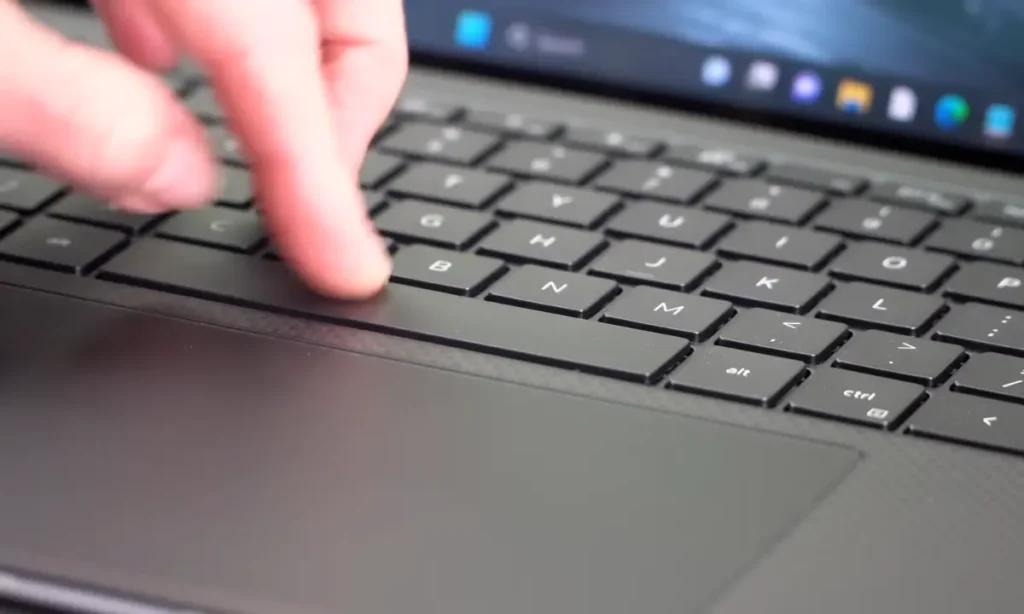
In addition to the keyboard and touchpad, this laptop includes several other input features that enhance usability. It comes with a 720p webcam, which, while not the highest resolution, is sufficient for video calls and conferences.
The inclusion of Thunderbolt 4 ports ensures fast data transfer and connectivity options for various peripherals. Additionally, the laptop features software like Dell Digital Delivery and Dell Update to keep the system running smoothly and up-to-date.
Thinking this might be your next laptop? and see if this machine is the perfect fit for you.
FAQs:
Q: How does this laptop perform with graphics-intensive tasks?
A: It excels in graphics-heavy tasks, thanks to powerful GPU options like the GeForce RTX 4070, making it ideal for both creative professionals and gamers.
Q: What are the key features of the 13th-generation Intel Core i9-13900H CPU?
A: The 13th gen Intel Core i9-13900H CPU offers high clock speeds and multiple cores for exceptional performance, ensuring smooth multitasking and efficient handling of demanding applications.
Q: How does the OLED display enhance the visual experience?
A: The OLED display delivers vibrant colors, deep blacks, and excellent contrast, perfect for media consumption and visual tasks, enhancing your overall viewing experience.
Q: How does this model compare to previous versions?
A: It shows significant improvements over previous models with better performance, enhanced graphics, and a more refined design, making it a standout in the series.
Q: Is this laptop suitable for gaming?
A: Yes, it’s capable of handling modern games well, especially with high-end GPU options like the RTX 4070, though it’s primarily designed for premium productivity.
Q: What storage options are available?
A: You can choose from various storage configurations, including up to 8TB, providing ample space for all your files and media.
Q: How does the laptop handle heat and cooling?
A: It features an advanced cooling system with dual fans and heat pipes, maintaining reasonable temperatures even under heavy loads.
Q: What is the battery life like?
A: It offers impressive battery life, lasting up to 10 hours on a single charge during typical use, making it a reliable choice for on-the-go.
Q: How does the design compare to other premium laptops?
A: The design is sleek and elegant, with a carbon fiber palm rest, thin bezels, and premium build quality, making it one of the best-looking laptops in its category.
Q: What connectivity options are available?
A: It includes USB-C, Thunderbolt 4, HDMI, and a 720p webcam, providing compatibility with a wide range of peripherals and accessories.
Conclusion: Is the Dell XPS 15 9530 the Right Laptop for You?
The Dell XPS 15 9530 truly stands out as a blend of performance and style. Whether you’re a creative professional, a gamer, or someone who needs a powerful laptop for everyday tasks, this machine delivers. From its breathtaking OLED display to its cutting-edge Intel Core processors and NVIDIA graphics, it’s built to handle whatever you throw at it.
But it’s not just about the specs—this laptop feels like a reliable companion for your daily life. It’s sleek, portable, and designed with thoughtful details that make it a joy to use. Whether you’re editing videos, gaming, or just getting work done, the XPS 15 9530 won’t let you down.








